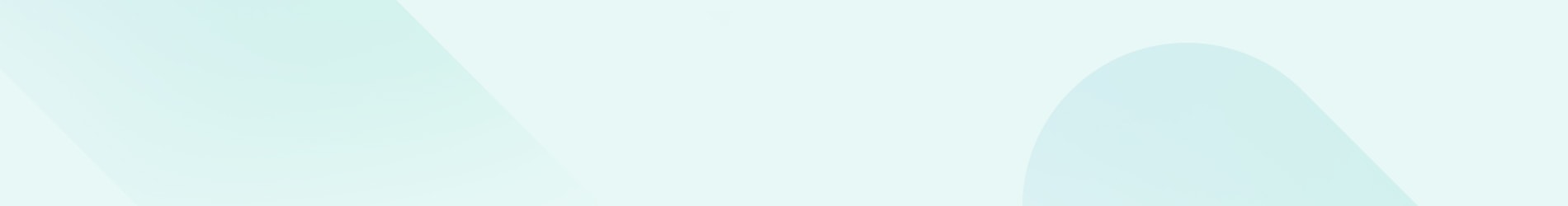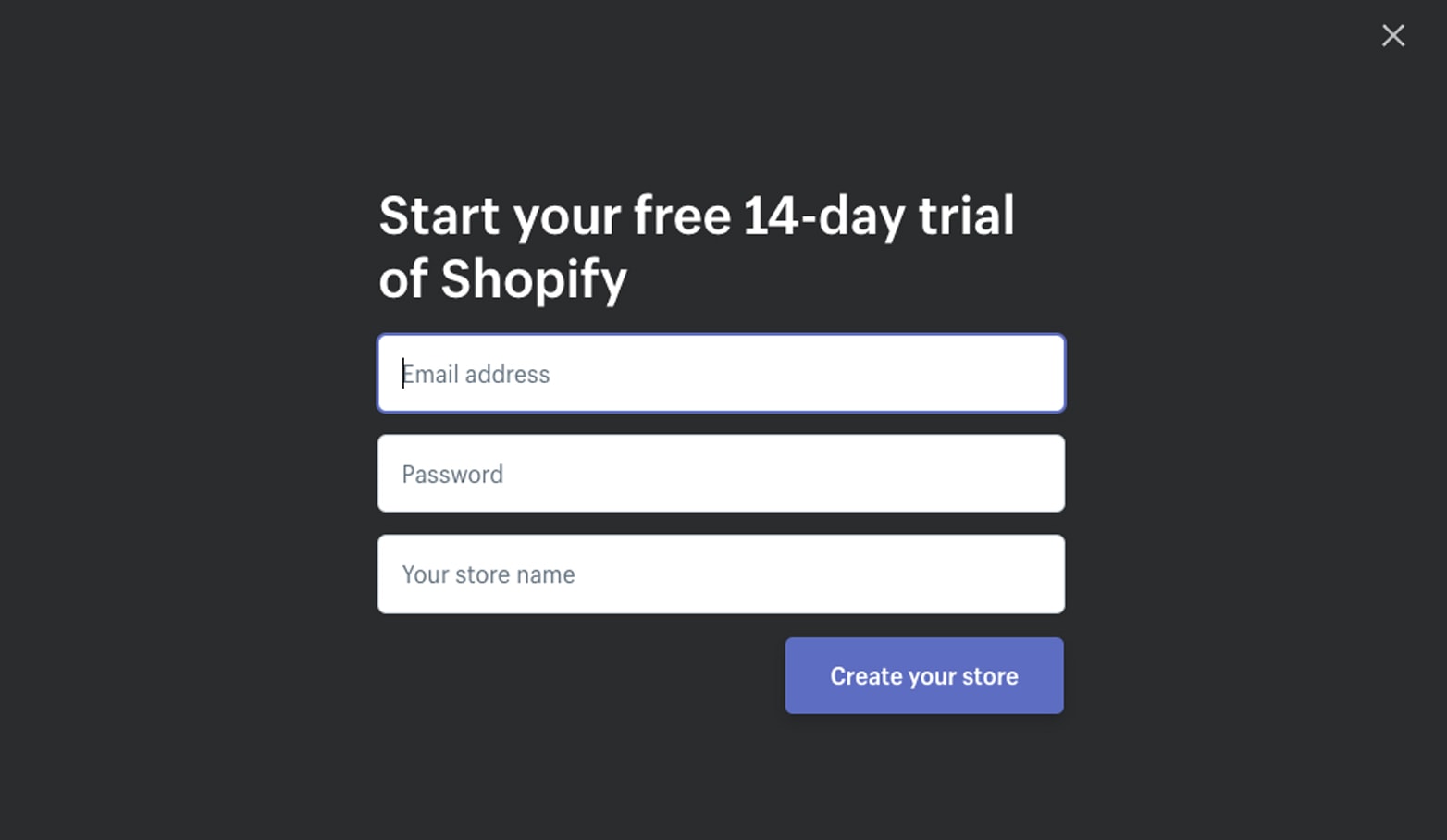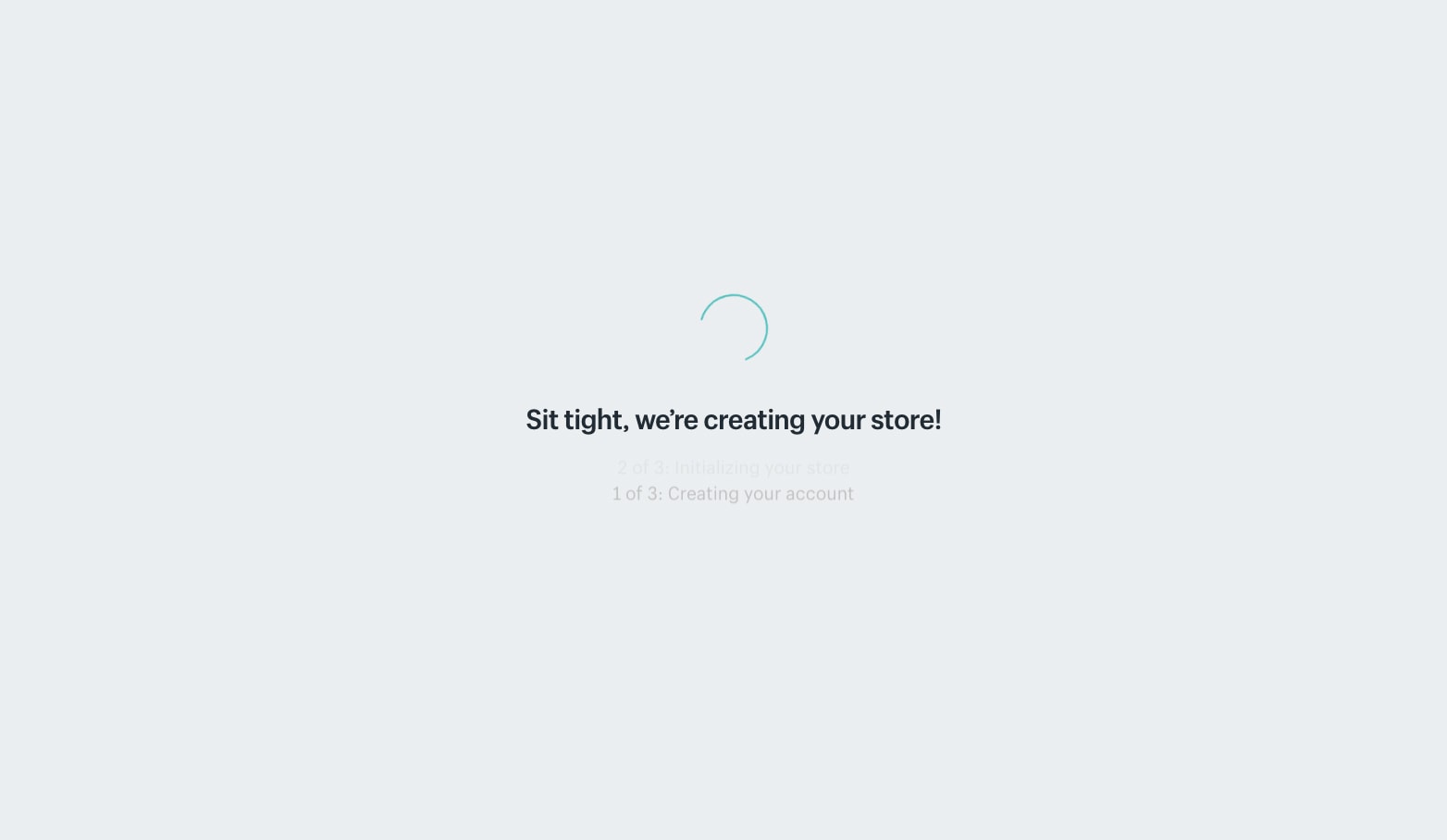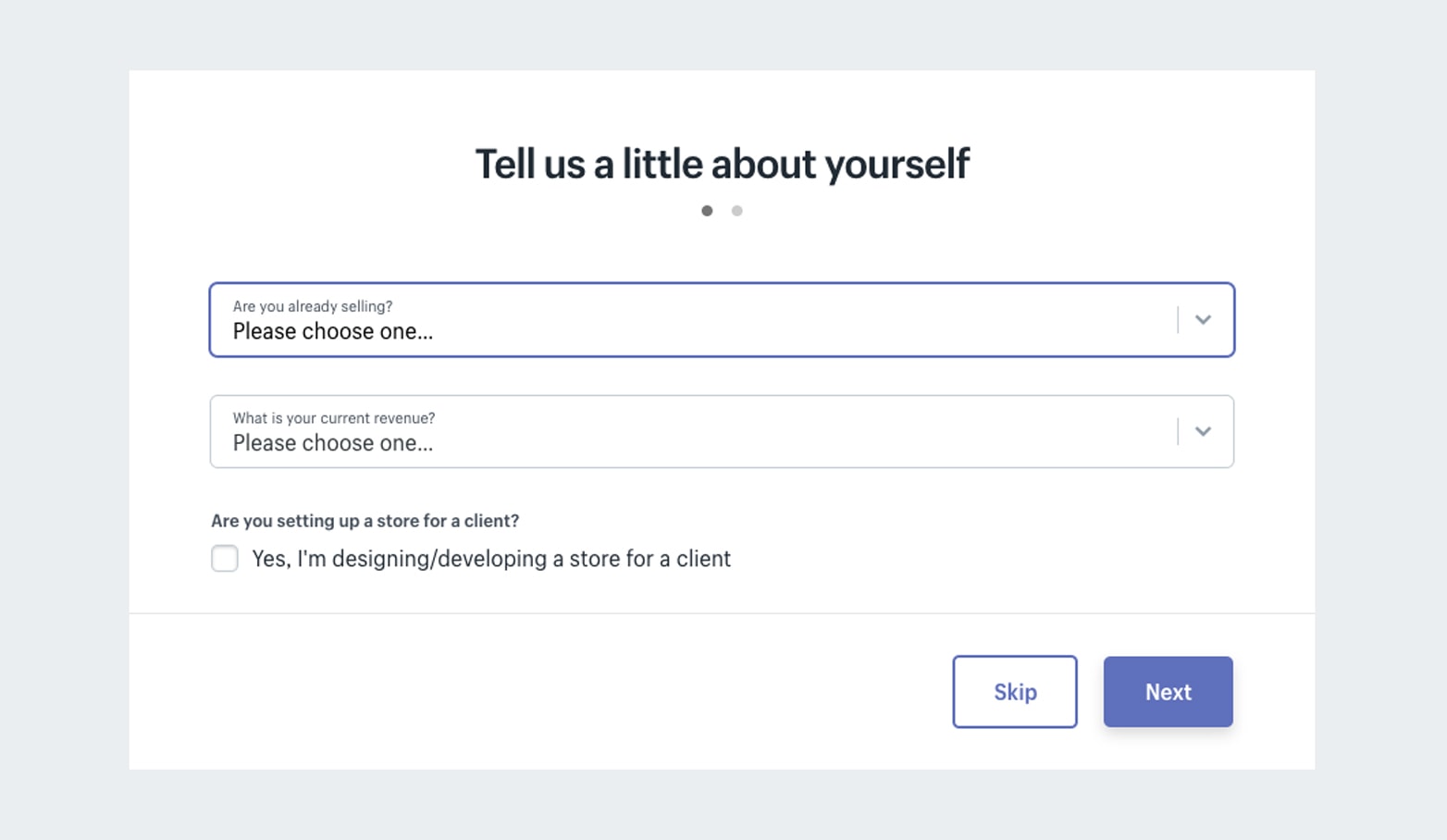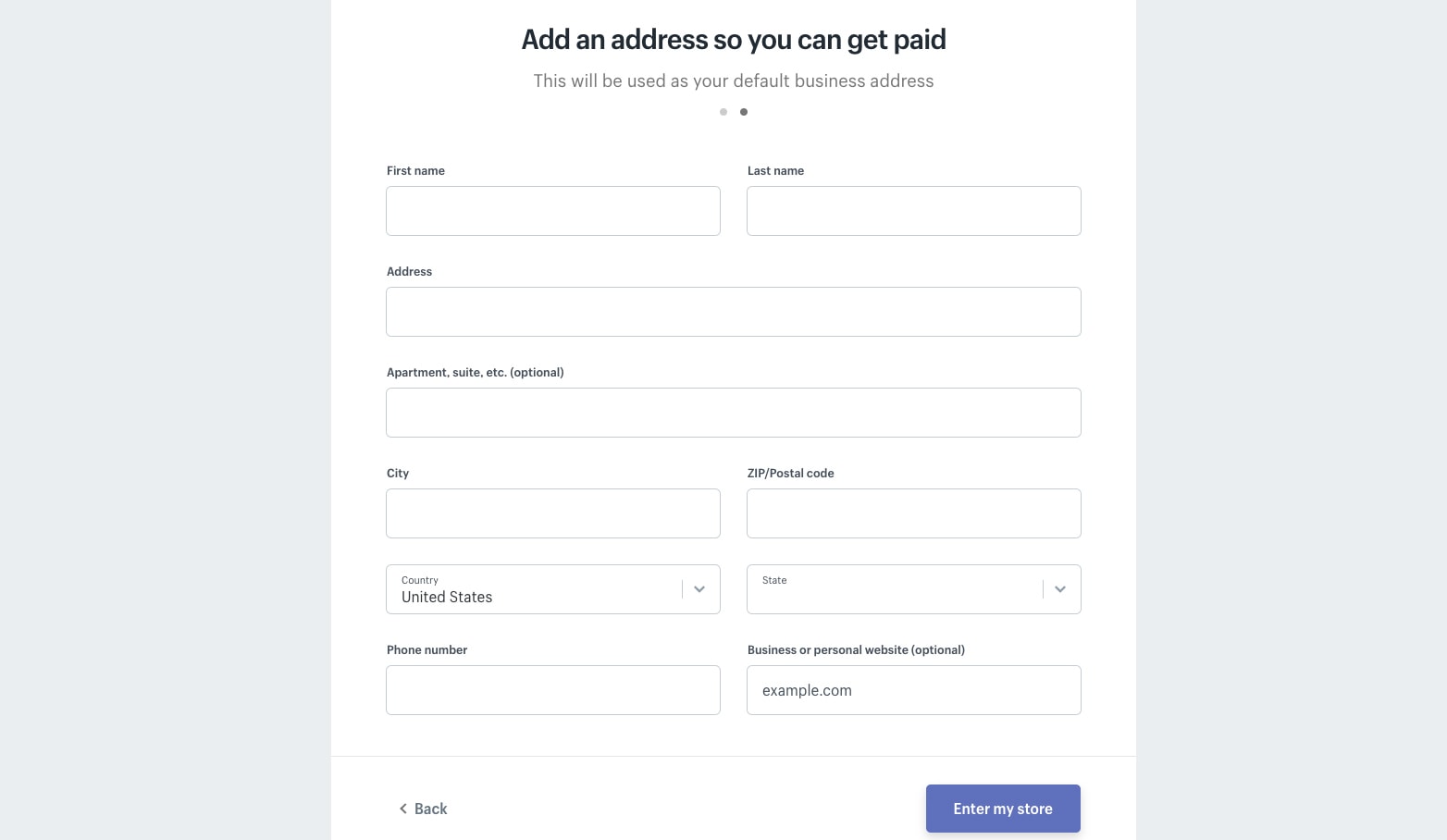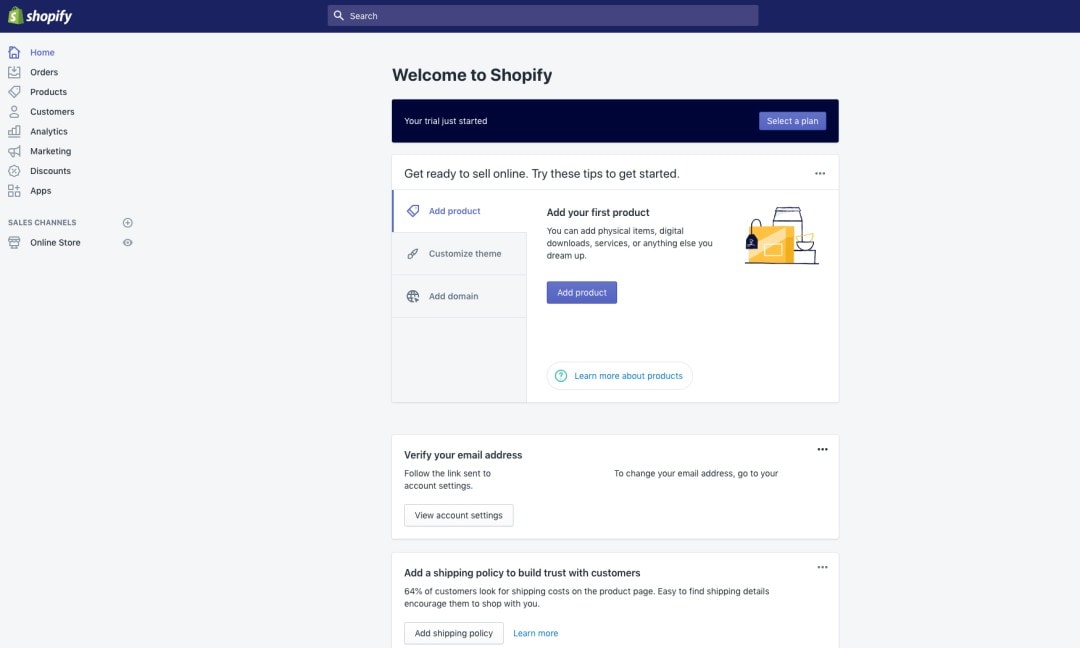By default, if you click “Online Store” on the left toolbar and then pick “Themes,” you see Shopify has installed “Debut” for you. This is the default and free Shopify theme — and it’s great if you’re just getting started. However, for a more advanced look you may want to consider a
premium Shopify theme.